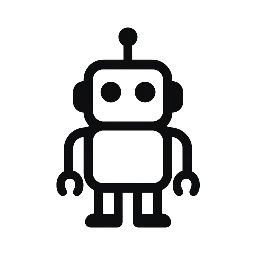Understanding Robot Kits That Teach Coding Skills
In today’s technology-driven world, understanding coding is no longer just an advantage; it’s becoming a necessity. Whether you’re a tech enthusiast, a parent looking to inspire your child, or a hobbyist eager to dive into the realm of robotics, engaging in programmatic thinking offers significant benefits. One of the best ways to learn coding is through hands-on experience, and Robot Kits That Teach Coding Skills provide the perfect platform. These kits merge the excitement of robotics with the foundational lesson of programming, allowing users to build, code, and troubleshoot robots while having fun.
The rise of smart gadgets and automation in various sectors has necessitated a streamlined understanding of coding. A solid grasp of programming empowers individuals to create innovative solutions, automate mundane tasks, and engage in dynamic, interactive projects. By utilizing robot kits designed for coding education, users can cultivate essential skills that align with current and future tech trends.
Types of Robot Kits That Teach Coding Skills
Various types of robot kits cater to different skill levels, age groups, and learning preferences. Here are some noteworthy examples:
1. Beginner Kits
For those just venturing into the world of coding and robotics, beginner kits serve as an excellent starting point. These kits often utilize block-based coding languages such as Scratch, easily allowing users to animate, control movement, and interact with sensors.
**Examples:**
– **LEGO Boost**: Combining traditional LEGO building with a user-friendly app, Boost offers an engaging introduction to coding through building various models, including a robot that can be programmed to perform tasks.
– **Botley 2.0**: An interactive coding robot that requires no screen time, making it suitable for younger children. It encourages problem-solving skills while introducing fundamental programming concepts through a series of challenges.
2. Intermediate Kits
Once users have mastered the basics, intermediate kits provide more complex features and coding languages, often introducing text-based programming.
**Examples:**
– **Arduino Starter Kit**: Perfect for those interested in electronics and coding, the Arduino platform allows users to create interactive electronic projects. The kit comes with a well-documented guide on using the Arduino programming language to control motors, lights, and sensors.
– **Raspberry Pi**: A versatile single-board computer that can be used for a multitude of coding projects. Users can create miniature robots, smart home gadgets, and more, offering immense flexibility for coding novices to more accomplished programmers.
3. Advanced Kits
Advanced robot kits cater to experienced users who wish to delve deeper into robotics, machine learning, and automation.
**Examples:**
– **VEX Robotics**: VEX kits target students familiar with engineering concepts. They offer a complete robotics platform that emphasizes design, programming, and effective teamwork skills.
– **Makeblock mBot**: Incorporating STEM education principles, the mBot allows users to program via Scratch or Arduino, facilitating the development of versatile robots that perform a wide range of tasks and behaviors.
Usage Tips and Troubleshooting
While navigating the world of robot kits that teach coding skills can be thrilling, it can also present its challenges. Here are some useful tips to enhance your experience and minimize common frustrations:
– **Break Down Complex Tasks**: Start by dividing larger projects into smaller, manageable tasks. This approach makes it easier to troubleshoot and understand the coding involved.
– **Reference Online Resources**: Many robot kits come with extensive online documentation and user forums. Don’t hesitate to turn to these resources if you encounter hurdles or need inspiration for your project.
– **Experiment**: Embrace the trial-and-error nature of coding and robotics. Being open to experimentation often leads to unexpected breakthroughs and learning opportunities.
– **Stay Updated**: Frequently check for software updates or new modules that can enhance your robot’s capabilities. Developers often release updates that improve performance or introduce new features to keep projects exciting.
Applications and Integration Ideas
Robot kits that teach coding skills extend beyond just educational environments. They can be integrated into various applications within the home, work, or hobbies.
– **Home Automation**: Use your skills to create smart home devices that can automate tasks like turning lights on and off, controlling fans, or optimizing home security systems.
– **Workspace Innovations**: In a professional context, these kits can help streamline workflows by introducing automation in everyday tasks or even in larger machinery in an industrial setting.
– **Hobby Projects**: Engage in niche hobbies, such as building bots for competitions like FIRST Robotics or implementing unique features, like voice control, into your projects.
Benefits of Using Robot Kits
There are numerous advantages to engaging with robot kits that teach coding skills:
– **Efficiency**: Coding enables users to automate repetitive tasks, making activities more efficient and allowing for greater productivity.
– **Innovation**: Learning coding equips users with the tools to innovate and problem-solve, promoting creative thinking—a vital trait in our rapidly changing tech landscape.
– **Entertainment**: Building and coding robots can be an enjoyable pastime, providing a perfect balance of education and entertainment that appeals to all ages.
– **Collaboration**: Many of these kits support team projects, encouraging collaboration among peers, which fosters important social skills.
Future Trends in Robotics and Coding Education
The landscape of robotics and coding education is ever-evolving, fueled by innovative technologies like AI devices and machine learning. As these fields continue to grow, several trends are worth noting:
– **AI Integration**: Future kits may incorporate AI features, allowing users to program robots that can learn from their experiences and adapt to different tasks.
– **Increased Accessibility**: User-friendly tech is becoming more available, which means more comprehensive resources and guidance for beginners. This democratizes access to tech education and broadens participation.
– **Gamifying Learning**: Concepts surrounding game design in educational products are gaining popularity, with kits incorporating gaming mechanics to enhance learning and motivate users.
Engaging in robotics through kits that teach coding skills opens up doors to numerous exciting paths. Whether you’re interested in coding for personal enjoyment, professional growth, or educational purposes, the opportunities are boundless.
Explore more about robot kits and related tech gadgets on our blog. Stay informed on the latest innovations to enhance your understanding of this thrilling field!