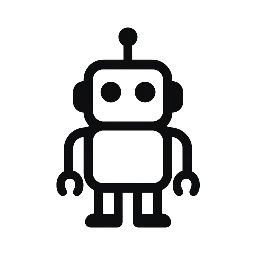Understanding Robotic Toys That Teach Coding
In an age where technology and education meld seamlessly, the advent of robotic toys that teach coding is revolutionizing the way young learners engage with crucial concepts in programming and automation. Such toys not only offer immediate entertainment but also serve as invaluable resources for nurturing critical thinking, problem-solving, and creativity among children and technology enthusiasts alike. For robot hobbyists and tech enthusiasts, investing in these innovative gadgets presents a unique opportunity to bridge the gap between playtime and skill development. By immersing users in the fundamentals of coding and robotics, these devices enhance both learning experiences and technological proficiency, catering to the rising demand for smart gadgets that support digital literacy.
Types of Robotic Toys That Teach Coding
As the market for educational technology expands, a variety of robotic toys have emerged, each designed with specific learning outcomes in mind. Here’s a look at some of the standout models and their unique offerings:
1. Sphero Mini
The Sphero Mini is a compact, app-enabled robotic ball that introduces coding concepts through fun, interactive gameplay. Users can program the ball to navigate obstacle courses or perform tricks using a simple drag-and-drop interface. The accompanying app is compatible with both Android and iOS, making it accessible for a wide range of users.
2. LEGO Mindstorms EV3
LEGO Mindstorms EV3 is a classic in the realm of coding robots. It allows users to build and program their own robots using a combination of LEGO bricks and versatile sensors. With its user-friendly programming environment, users can create complex behaviors and tasks for their robots, enhancing critical thinking and design skills.
3. Botley 2.0
Botley 2.0 is an intro-level coding robot designed for younger children. This screen-free toy allows kids to learn coding by placing command cards in sequence. By physically interacting with the toy, youngsters enhance their problem-solving capabilities, understanding sequences, loops, and functions without the need for a digital interface.
4. Ozobot Bit
Ozobot offers a unique combination of physical and digital coding. Users can draw color patterns on paper to control the tiny robot or program it through an app. Its dual approach to teaching coding makes it an exciting tool for both individual play and collaborative projects.
Usage Tips and Common Mistakes
When delving into the world of robotic toys that teach coding, it’s essential to overcome some common hurdles to maximize their potential.
Start Simple
If you’re a beginner, choosing a toy that matches your current understanding of coding is vital. Starting with simpler models like Botley 2.0 can build foundational skills before progressing to more complex robotics like LEGO Mindstorms.
Utilize Available Resources
Most robotic toys come equipped with online resources, tutorials, and community forums. Engaging with these resources can provide additional support and insight, making troubleshooting easier and augmenting the learning experience.
Avoid Overcomplicating Code
Contemporary robots typically allow you to create sophisticated programs, but beginners might get overwhelmed with too many functions. It’s better to break tasks down into simpler components, allowing you to debug and understand each step thoroughly.
Applications and Integration Ideas
Robotic toys that teach coding can be used in various settings beyond mere play. Here are some applications that integrate these devices into everyday life:
At Home
Parents can foster creativity and learning at home by setting coding challenges or incorporating robotic toys into game nights. For example, using Sphero mini in treasure hunts can promote excitement about coding in real-world applications.
In the Classroom
Educators can incorporate robotic toys into their curricula to engage students in hands-on learning experiences. Robotics can teach valuable lessons about teamwork, coding logic, and STEM principles. Programs that integrate toys like LEGO Mindstorms in classrooms prove successful in promoting collaborative learning.
In Clubs and Workshops
Community centers can offer coding clubs or workshops that leverage these robotic toys to inspire youths to explore technology. Collaborative projects or competitions using robots can enhance problem-solving and teamwork among participants.
The Benefits of Robotic Toys That Teach Coding
Investing in robotic toys that teach coding offers numerous benefits:
Enhancing Problem-Solving Skills
Learning coding through robotics fosters adaptability and critical thinking. Children learn to analyze problems, brainstorm solutions, and iterate on designs—skills essential across various life areas.
Encouraging Creativity
As users program robots to perform specific actions, they can experiment with different coding structures and commands, thereby enhancing their creative abilities. The freedom to design their own projects and outcomes encourages innovative thinking.
Fostering Collaborative Learning
Robotic toys often encourage collaborative play as users share their coding tasks and explore collective problem-solving. These social interactions help build essential communication and teamwork skills.
Trends and Future Considerations
The landscape of robotic toys that teach coding is continuously evolving, driven by advances in technology. Several trends are worth noting:
AI Integration
As artificial intelligence becomes more prevalent, robotic toys are increasingly incorporating responsive behaviors and machine learning. These innovations create a more engaging learning experience, emphasizing adaptive learning and personalization.
Augmented Reality Features
Augmented reality is making its way into coding toys, offering interactive environments where users can visualize coding in action. This integration can simplify complex coding concepts and promote a richer learning experience.
Sustainability in Robotics
As awareness of environmental responsibility grows, manufacturers are exploring sustainable materials and eco-friendly practices in the design of robotic toys. Future models may leverage biodegradable materials, appealing to eco-conscious consumers.
Embracing robotic toys that teach coding is more than just a trend; it represents a pivotal shift toward engaging future generations in the sciences and technology. These gadgets not only entertain but also prepare users for a digitized world constantly evolving around them.
For those eager to dive deeper, consider exploring more blogs, guides, and tech products related to robotic toys that teach coding. Engage in this innovative journey and unlock the world of robotics today!