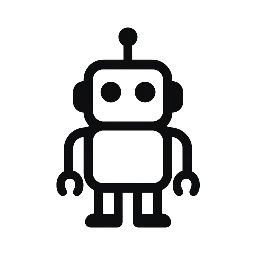Exploring the World of Step-by-Step Robotics Tutorials
In an age where automation and robotics are rapidly influencing our way of life, understanding how to create and control robots has never been more critical. Step-by-Step Robotics Tutorials serve as a gateway for tech enthusiasts and hobbyists to enter this fascinating domain. These tutorials break down complex robotics concepts into manageable parts, making it easier for individuals to engage with smart gadgets and AI devices. Whether you’re a beginner looking to create your first robot or an experienced builder aiming to refine your skills, these resources can help you navigate the robotics landscape with confidence.
Types of Step-by-Step Robotics Tutorials
Robotics is a vast field that encompasses numerous components, skills, and technologies. Here are some common categories of Step-by-Step Robotics Tutorials that can cater to various interests and expertise levels:
1. Basic Robotics Kits
These tutorials typically focus on pre-packaged robotics kits designed for beginners. Kits from companies like LEGO Mindstorms or VEX Robotics provide clear, guided instructions on assembling the robot and programming it to perform basic tasks. A great starting tutorial might involve building a simple wheeled robot that can move forward and backward using basic programming commands.
2. Arduino-Based Projects
Arduino is an open-source electronics platform that has become popular among hobbyists. Tutorials that use Arduino as the foundation often explore more advanced applications, such as creating robots that can sense their environment. Step-by-step projects might include building a line-following robot or an obstacle-avoiding robot, which incorporate sensors and programming.
3. Raspberry Pi Robotics
For those who are more ambitious and wish to integrate more sophisticated automation or AI functionality into their robots, Raspberry Pi tutorials can be invaluable. These projects may involve programming in Python and can range from creating a robotic arm to developing a home surveillance robot. Detailed step-by-step guides help users navigate the complexities of hardware and programming.
Usage Tips and Common Mistakes
While delving into Step-by-Step Robotics Tutorials, it’s not uncommon to encounter obstacles. Below are some helpful tips to enhance your learning experience and avoid common pitfalls:
1. Take Your Time
Many tutorials can seem overwhelming, especially those involving coding and electronics. Don’t rush through the steps. Take your time to understand each concept and component thoroughly before moving on to the next phase of your project.
2. Verify Connections
Before powering on your robot, double-check all connections and wiring. A single loose wire can lead to malfunction. Using a multimeter can help diagnose issues related to connectivity.
3. Read Documentation
Thoroughly read the documentation that comes with your robotics kit or component. Manufacturers provide crucial information about the components’ specifications, which can guide your assembly and programming process.
4. Leverage Community Resources
Online forums, such as those found on Reddit or dedicated robotics websites, provide ample resources for troubleshooting and advice. Many enthusiasts are willing to share their experiences and solutions to common problems.
Applications and Integration Ideas
Once you master Step-by-Step Robotics Tutorials, you’ll find numerous applications for your newfound skills, both at home and in a professional setting:
1. Home Automation
Integrating robotics into your home can lead to smarter living. For instance, building a robotic vacuum cleaner or a smart garden watering system can enhance efficiency and convenience in your daily life. Tutorials that guide you through assembling such devices can spark creativity in finding home automation solutions.
2. Educational Tools
Robotics can serve as an excellent educational resource. Create interactive learning platforms for children that engage them in STEM (Science, Technology, Engineering, Mathematics) fields. Projects that allow students to build simple robots can enhance their understanding of mechanics and programming in a fun way.
3. Professional Development
In the workplace, robotics can streamline processes and reduce human error. Creating simple robots for tasks such as inventory management or data collection can significantly enhance productivity. Tutorials geared toward workplace applications can guide you in developing these solutions.
Benefits of Robotics Education
Engaging with Step-by-Step Robotics Tutorials can yield numerous benefits:
1. Enhanced Problem-Solving Skills
Robotics challenges you to think critically and solve complex problems. Each new project enhances your analytical skills, often requiring innovative solutions to hardware and programming challenges.
2. Encouragement of Innovation
As you learn more about robotics, you may find yourself inspired to innovate or create new projects that cater to real-world problems. The hands-on experience lays the groundwork for potential career pathways in engineering and technology.
3. Entertainment and Leisure
Building robots can also be a fulfilling hobby. The satisfaction of seeing your creation come to life can be immensely gratifying. Additionally, robotics competitions offer a fun, social environment where enthusiasts can showcase their skills and engage with others who share similar interests.
Current Trends and Future Considerations
As technology continues to evolve, so too does the landscape of robotics. Keeping abreast of the latest tech trends in automation is vital for both hobbyists and professionals. Some noteworthy trends to watch include:
– **AI Integration:** More projects now incorporate machine learning and AI, allowing robots to perform tasks that mimic human behavior. Upcoming tutorials are likely to dive into these cutting-edge applications.
– **Miniaturization:** As components become smaller, so do robots. You’ll see a rise in microbots capable of intricate tasks, opening doors to new projects that were previously unimaginable.
– **Collaboration of Robotics with IoT:** Combining robotics and the Internet of Things (IoT) can lead to smarter devices that communicate with each other, creating seamless automated ecosystems in homes and industries.
Staying informed about these developments will enable you to engage more thoroughly with Step-by-Step Robotics Tutorials and inspire future projects.
Explore More and Get Involved
The world of Step-by-Step Robotics Tutorials is rich and diverse, offering endless opportunities for learning and creativity. Whether you’re interested in home automation, educational projects, or enhancing your career skills, diving into robotics can bring substantial rewards. In a world increasingly driven by technology, developing these skills not only keeps you relevant but also fosters a sense of innovation and curiosity.
Don’t hesitate to explore more blogs, guides, and tech products related to Step-by-Step Robotics Tutorials. The future of robotics is bright, and your journey is just beginning!